Tutorial 1:
If you are using Simulator Refer to this Simulator Initial SetupIf you are using the Flink Sign Hardware you can refer Initial Setup
Basics: Flink sign board allows you to divide the display areas in to windows and each window can have a message of a pirticular type.
For example you can have two windows and two static messages.
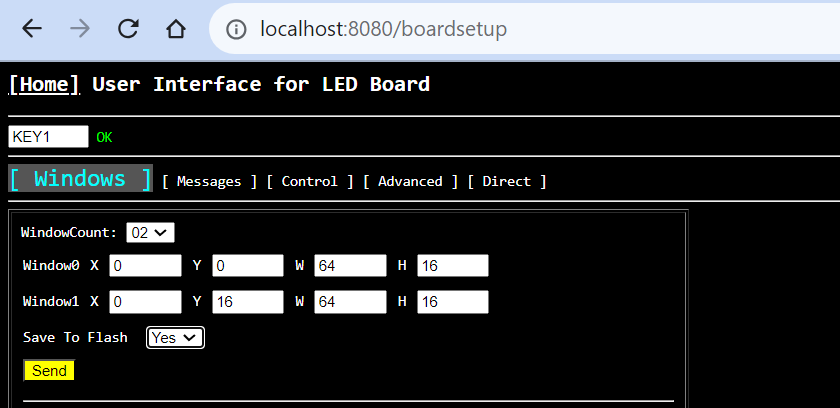
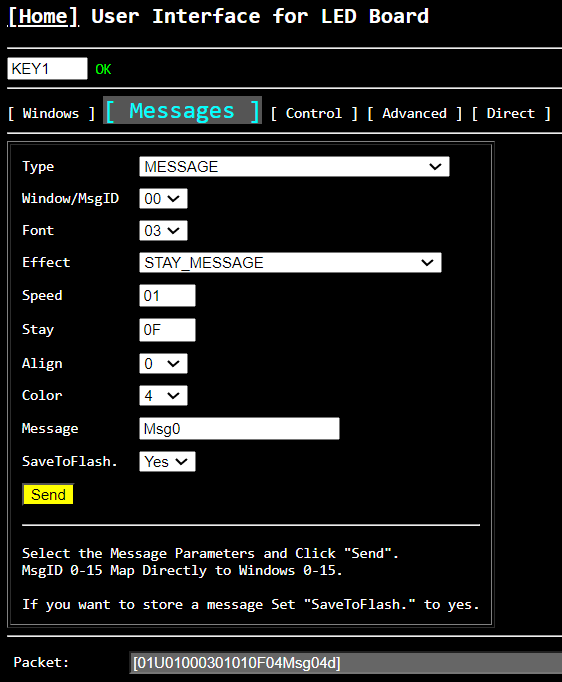
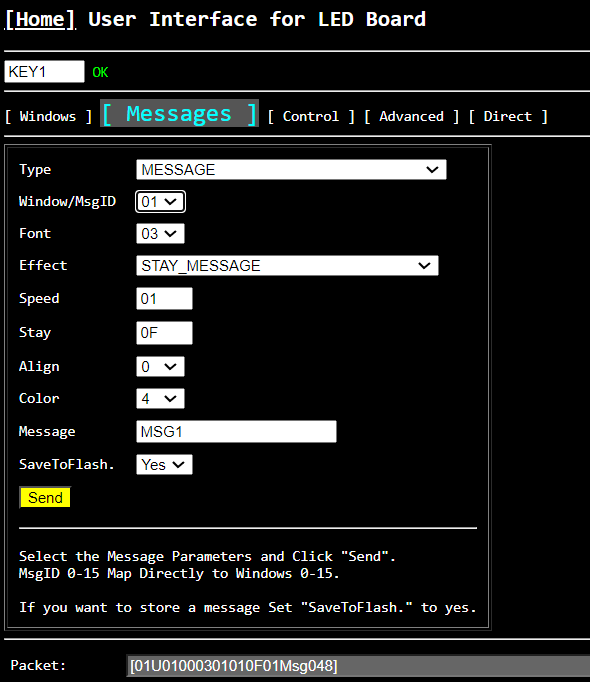
Output:
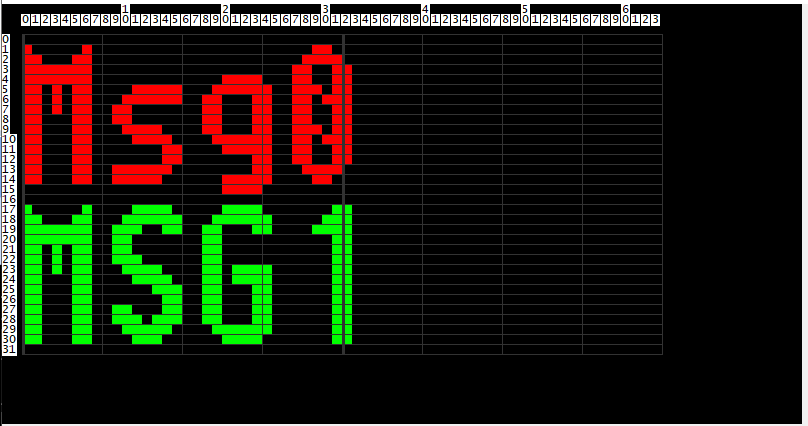
Next Steps:
You can change the font size , colors and effects to get different ways to present the text.Tutorial 2:
In this example we will see how to setup a Clock with Time and Date.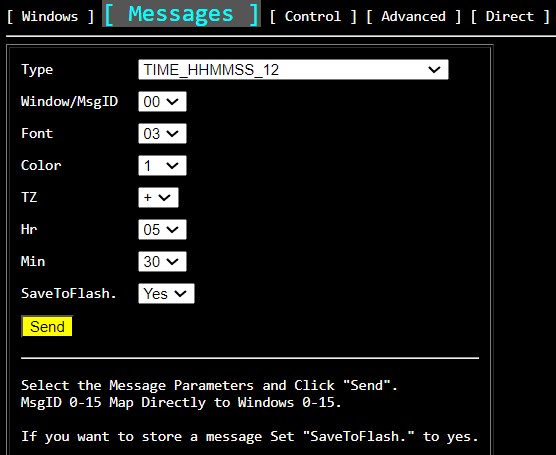
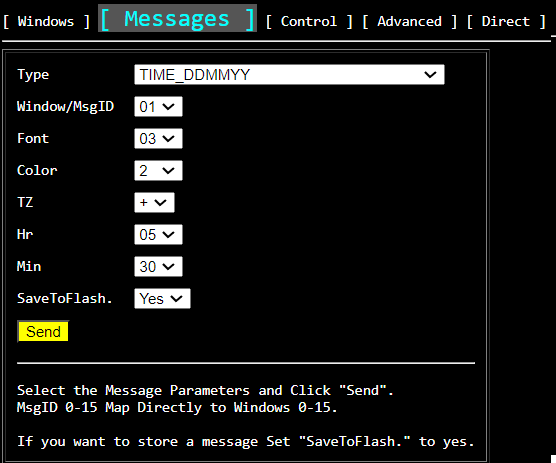
Output:

Next Steps:
You can change the time format. You can create multiple windows with each having different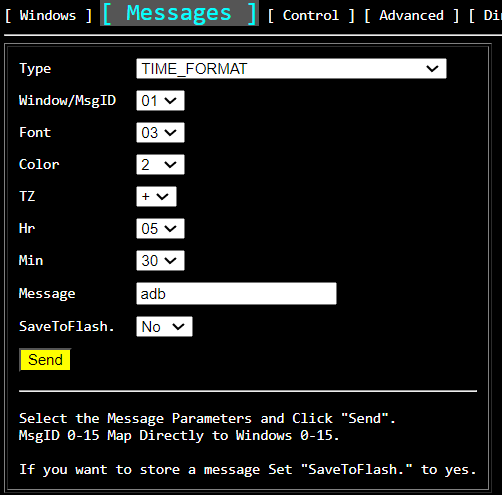
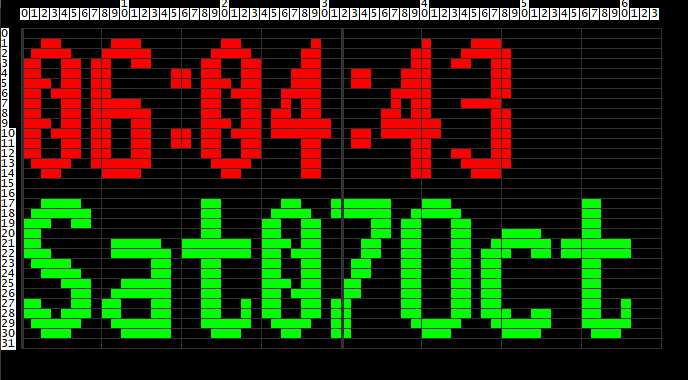
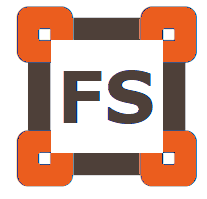 FlinkSign
FlinkSign